Have you compared the features of Looker Studio Pro vs Looker Studio? Do you need assistance selecting and putting into practice the best data architecture for your company, importing data from generating databases and third-party technologies into your data warehouse, or with queries concerning Looker or Looker Studio (Pro)?
Both Looker and Looker Studio (Pro), previously known as Google Data Studio, are popular business intelligence tools inside the Google ecosystem that facilitate the creation of interactive dashboards and reports. Although they are made for diverse target audiences and use scenarios, each tool has its own advantages.
In this article on Looker vs. Looker Studio Pro, we will examine each tool’s functionality and highlight its unique qualities by outlining common use cases for each. We will also look at its features, limitations, and distinctive differences from Looker Studio Pro.
Brief about Looker
Google has come a long way to develop this unique tool. At first, the only feature-rich Google BI solution was Data Studio, which is now renamed Looker Studio. It mostly consisted of a visualization tool. After that, Google bought Looker to enhance its business intelligence portfolio with one of the industry leaders. The difference between Looker Studio, a free tier, and its paid version, Looker, is quite noticeable.
Looker Studio, a tool that emerged in 2016 from the hands of Google, has quickly gained a strong following. Its popularity is not just among marketers and data scientists but also among a thriving community of professionals like you. You can use Looker Studio for free. It is not available in a premium version. It is a substitute for paid-for reporting products, including Tableau and Power BI. Before using tableau for data analytics, you can check difference between the tableau and Google Data Studio
What is Looker?
Looker is a data platform that enables businesses to develop dashboards and visualizations on top of their data, analyze data, and connect to the data warehouse(s). When describing calculations, aggregates, and data relationships in an SQL database using Looker’s proprietary language, LookML provides a distinctive semantic layer. To put it briefly, they help businesses with robust data operations manage, present, and analyze data to make better decisions.
Looker assists businesses in generating real-time dashboards for various team types within the context of business intelligence. These teams could include marketing, IT, revenue operations, and other departments. To visualize the results from many sources, it can also assist you in importing data from a warehouse and other sources.
Sometimes complicated calculations and massive volumes of data makes looker studio slow.
The most important thing to remember about Looker is that its goal is to assist you in providing simple-to-read dashboards and reports that can be shared with various teams in any business.
What is Looker Studio?

Now that we have a basic understanding of Looker and before we dive into the Looker Studio Pro vs Looker, we need to look at Looker studio. As stated earlier, Looker Studio is formally known as “Google Data Studio.” This intuitive platform makes connecting with many data sources easier and extracting insightful information by providing several direct connectors, particularly for Google products. Thanks to its user-friendly interface, users may perform self-service analytics by creating rapid charts with basic features, minimal interactivity, and simple data modeling.
Looker Studio is a free cloud-based tool for data visualization. With its already-built charts, graphs, and tables, its drag-and-drop interface enables non-technical users to create dashboards and reports.
Defining calculated fields for dashboard metrics is likewise straightforward. Reports can be configured with scheduled data refreshes to guarantee that the data is always up to date. Additionally, the creation of templates for reporting and the ability to integrate reports into websites are possible.
Features of Looker Studio
Looker Studio offers several features compared to other versions. You can find and determine the tool’s worth with the free version. Here are some features worth noting.
Taking advantage of and extracting your data’s full potential
Making far more informed business decisions is possible when you easily use Looker Studio to create interactive boards and reports from various sources.
Looker Studio API
Businesses using Google Workspace or Cloud Identity may easily and quickly automate resource management and migration processes with the Looker Studio API.
Share reports with your team
It allows you to report with anyone you choose to work on them in real-time and integrate them into your intranet or website.
Who is Looker Studio Ideal For:
- Small- to medium-size companies seek an affordable data visualization solution.
- Teams in charge of marketing must produce and distribute performance reports.
- People without significant technological expertise who wish to visualize data alone or in small teams.
What is Looker Studio Pro?
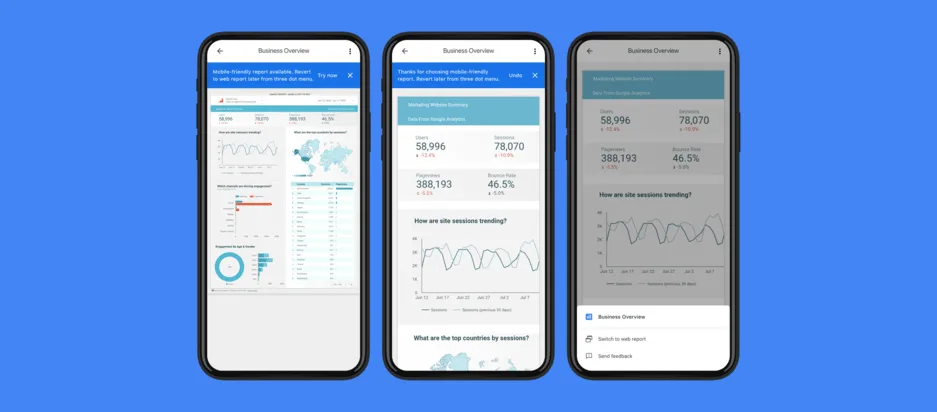
The purpose of Looker Studio Pro is to serve as a link between the basic Looker and the more sophisticated Looker. It is a feature-rich program that expands on Looker Studio’s capabilities and intuitive user interface. The subscription model can be customized based on your unique business needs. However, it costs $7 per user each month. We advise getting in touch with the Google sales team to receive a customized price plan.
One of Looker Studio Pro’s biggest features is its ability to create distinct workspaces and allow users to set individual or group-level access rights for each workspace. Looker Studio Pro also offers a range of workspace roles, such as manager, content manager, and contributor, to improve control over data access and collaboration.
Remarkably, Looker Studio Pro does away with the requirement—which Looker Studio still has—to transfer report ownership when individuals depart the organization, saving businesses a great deal of time and money.
Features of Looker Studio Pro
Looker Studio Pro is the current version of Looker Studio that is paid for, as stated in this article. It has many of the same features as Looker Studio, but it also has some significant differences in how it is used, like:
Customized content access control
Looker Studio Pro’s two new features—group workspaces and integration with Google Cloud projects—make controlling access to your reports and data sources at scale is simple.
Group workspaces
Looker Studio Pro users can manage access to and share Looker Studio content as needed for collaborative work with the help of group workspaces. You and your team will have instant access to the content, and you may assign varying levels of authorization to these workspaces based on each member’s tasks, such as content manager, administrator, or collaborator.
Connecting Looker to an initiative on Google Cloud

Your company may manage Looker Studio Pro resources via a linked Google Cloud project. The reports and data sources in Looker Studio Pro will belong to your firm, not to individual users. In this manner, essential resources will continue functioning even if the person who created them leaves the organization. To prevent additional access to these resources, cloud administrators can use identity and access management to set up project-level permissions.
Cloud Customer Care
It allows you to use the scalable and adaptable support services offered by Google Cloud Customer Care.
Who is Looker Studio Pro Ideal For:
- Big businesses that require cutting-edge security and collaboration tools
- Companies who need support and uptime guarantees
- Companies that must expand their efforts in data visualization over several divisions
AI Integration and Availability
All versions of Looker are progressively adding AI-driven tools to improve data analysis, visualization, and their core analytics functionalities. By integrating AI, users may apply machine learning models for forecasting, automate data insights, and generate more intricate and helpful reports.
Using advanced capabilities like automatic anomaly identification and natural language querying, customers can utilize Looker with Google Cloud’s AI technologies to uncover patterns and trends that conventional research may have overlooked. Thanks to Google’s AI advancements, Looker Studio and Looker Studio Pro users can now enjoy enhanced data processing power, automated data linkages, and insightful recommendations.
These AI-driven features allow users to understand their data better, streamline processes, and make wiser judgments. However, in many cases, particularly with Looker Studio Pro, accessing and utilizing these advanced AI features requires a solid understanding of data science principles and may incur additional costs.
Looker Studio Pro vs Looker Studio – Which option should you choose?
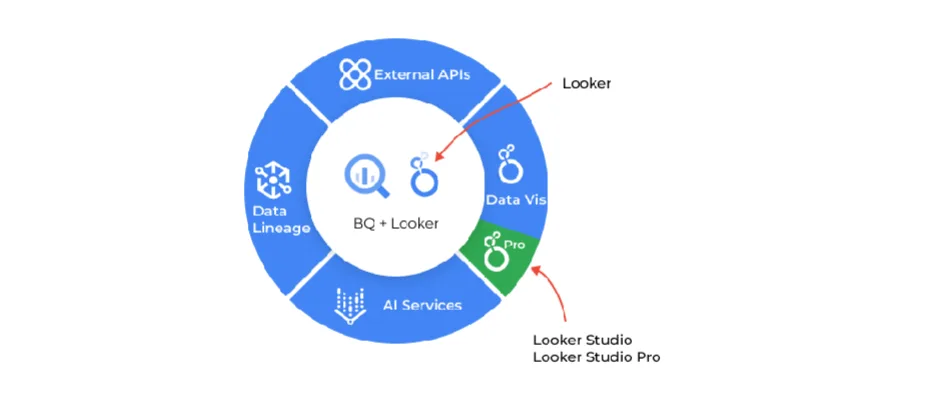
As usual, the best Looker product for you will depend on your needs and business. It depends on how complicated your business is. The more complex your situation is, the more likely you will want a more robust solution (such as Looker) due to factors like organization size, data stack, data size, data storage requirements, and analytical needs.
Looker Studio Pro is a promising solution for expanding companies, but it’s still mysterious at this point, so we can’t say how valuable it is. Nevertheless, the choice between Looker Studio Pro vs. Looker Studio lies in your hands—your needs and business determine this.
Conclusion
Whatever you opt to when looking at Looker Studio pro vs Looker Studio, the final decision is yours. Which data analytics solution is appropriate for your company will depend on its needs and available resources. Looker is the ideal choice for companies requiring advanced data modeling and embedding capabilities. Looker Studio is the best option for small and medium-sized businesses looking for an easy-to-use, priced solution. Looker Studio Pro is intended for larger businesses that need sophisticated features and assistance at the enterprise level.






