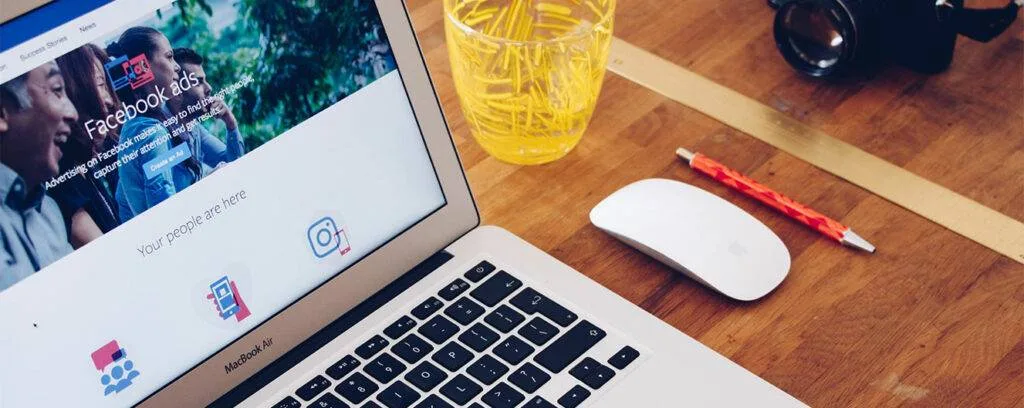Are you wondering whether there are any powerful Google Data Studio alternatives offering intuitive interfaces and advanced analytics? As a marketer or an agency, it pays to know that there are equally powerful and reliable tools out there that you can use to meet your client’s marketing goals.
Since Google Data Studio rebranded to Looker Studio in October 2022, many agencies and organisations have set out to seek more robust alternatives. You can access many options to help you achieve your analytics goals, whether you want a more intuitive interface or robust visualisation features.
What Are the Best Google Data Studio Alternatives?
Data visualisation tools are indispensable to designers and marketers. They transform complex data into more meaningful and engaging graphics, trends, and patterns that might have been forgotten in raw spreadsheets. But if you’ve used Google Data Studio, you might have realised that despite being a powerful tool, it has its share of shortcomings.
Just to mention a few, it has limited integration with other data sources. Plus, it doesn’t offer a lot of APIs for automation to popular data sources like Salesforce or HubSpot. These and several other challenges make agencies seek better alternatives. Here, we take a deep look into the top 10 alternatives to Google Data Studio to help you up your analytics game.
1. Tableau
The first to kick things off is Tableau, the big kahuna in the world of data visualisation. If Google Data Studio is that reliable old sedan, then Tableau is the sleek Tesla of visualisation. Other than being powerful and sleek, it’s quite an investment, but it does deliver.
Its drag-and-drop features feel like it was designed by people who understand humans better. Plus, it handles big data like a pro, which is why it’s the best for those hefty projects.
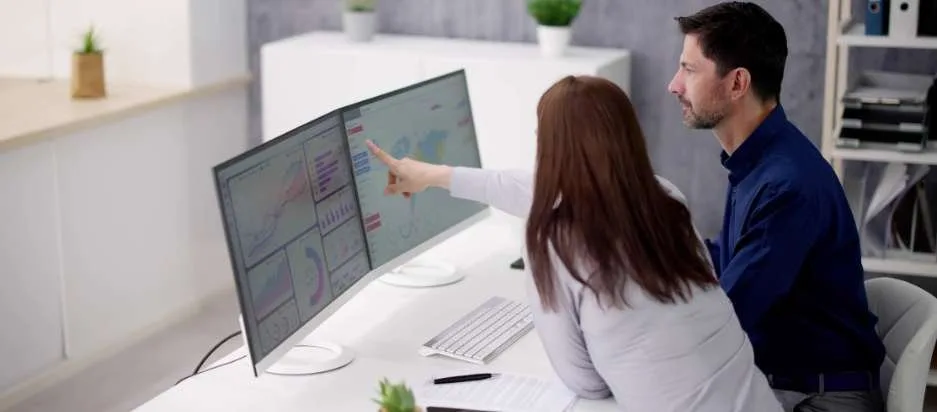
Unique Features of Tableau
- It supports advanced data blending.
- Powerful AI-driven insights.
- It offers advanced data visualization options.
- Offers extensive resources and a community.
Why Choose Tableau
- Suitable for complex data projects.
- Perfect for industry professionals looking for precision and depth.
- Offers industry-leading analytics power.
- Supports a diverse source of data.
2. Microsoft Power BI1
If you’re a Microsoft loyalist looking for Google Data Studio alternatives, you will love the beauty of Power BI. This data visualisation tool by Microsoft can integrate seamlessly with all Microsoft Office apps, allowing you to switch from Excel to Power BI with ease. The best part of it? It’s more affordable than Tableau.
It comes with self-service tools for analytics, allowing you to effectively analyse, aggregate, as well as share data.
Unique Features of Power BI
- More than a hundred data visualisations.
- Integration with all Microsoft Office apps.
- Highly customisable dashboards to meet specific requirements.
- Real-time data visualisations with up-to-date insights.
- In-built AI capabilities.
- Data Analysis Expressions (DAX), a proprietary language to enable data modelling.
- Extensive support through FAQs, live chat, and forums.
Why Choose Power BI?
- Budget-friendly option.
- Perfect for Microsoft ecosystem users.
- Makes it easy to transition from Excel to advanced data visualisation. 3.
3. Qlik Sense
Qlik Sense is popular for offering literally every option on the data visualisation menu with powerful analytics. Unlike most other Google Data Studio alternatives, Qlik Sense is about giving you more freedom to explore, visualise, and analyse data. This makes it an excellent choice for data analytics newbies as well as seasoned pros.
What sets Qlik Sense apart is its Associative Engine, which makes it possible to view relationships in data that you weren’t aware existed.

Unique Features of Qlik Sense
- Data discovery through the powerful Associative Engine.
- A wide array of data visualisation options.
- Highly intuitive and sleek interface.
Why Choose Qlik Sense
- Best for identifying hidden relationships and patterns in data.
- Ideal for use by both analytics newbies and experts.
- Highly flexible and powerful analytics tool.
4. InetSoft
InetSoft is a business intelligence tool with excellent features that support building interactive dashboards. It offers robust reporting and highly advanced data visualisation, making it one of the most powerful Google Data Studio alternatives.
InetSoft has built a reputation for itself around scalability and flexibility. It’s designed to handle the needs and complexities of small and large enterprises. With a wide range of customization options, this BI platform lets users tailor their reports and dashboards to meet specific requirements of their businesses. This, combined with powerful data integration features, InetSoft also can connect to a range of data sources, making it an ideal choice for businesses that make data-driven decisions.
Unique Features of InetSoft
- Scalable business intelligence platform that works best for businesses of any size.
- Advanced integration with a variety of data sources.
- Highly customisable reporting tools and dashboards.
- On-demand data source acceleration courtesy of high-performance data engines.
- Agile data mashup.
Why Choose InetSoft
- Suitable for businesses of all sizes looking for a flexible and scalable BI solution.
- Ideal for any organisation with complex data requirements that need robust integration.
- Offers high versatility and can be customised to meet specific business requirements and processes.
5. Zoho Analytics
Although initially considered an underdog, Zoho Analytics has been quietly gaining traction and is now an excellent alternative to Google Data Studio. Zoho has been around for some time and is a hidden gem for anyone looking for a data visualisation tool without a steep learning curve.

Plus, Zoho Analytics is more affordable, and easy to use, with robust data analytics. It doesn’t offer just pretty charts—it goes much deeper with advanced analytics features such as predictive analytics. It also supports seamless integration with the whole Zoho suite. It’s perfect for visualising marketing, sales, revenue, profits, pipeline, and cost data.
Unique Features of Zoho Analytics
- Offers predictive analytics.
- Supports seamless integration with Zoho suite apps.
- Affordable.
- Smooth learning curve.
Why Choose Zoho Analytics
- Ideal for businesses that already using the Zoho product suite.
- Offers advanced data visualisation and analytics without a steep learning curve.
- Budget-friendly alternative.
6. Datawrapper
If you’re a newbie in business data analytics and are looking for a simpler data visualisation tool, Datawrapper has your back. Think of it as a minimalist Scandinavian décor of data visualisation—zero frills, just effective functionality.
As an open-source visualisation tool, Datawrapper is perfect for creating maps, charts, and tables. It guarantees mobile responsiveness by reducing lines and shrinking any empty spaces. It best suits researchers, journalists, and anyone who wants to quickly whip up a map or a chart without going into the deep details of analytics. Datawrapper is built for simplicity, so if you want more complex data visualisation, you’re better off considering another tool.
Unique Features of Datawrapper
- Minimalist design that maximises simplicity.
- Entirely web-based with the majority of features being free.
- Supports quick building of maps and charts.
Why Choose Datawrapper
- Most suitable for researchers and journalists.
- Ideal for users who need simple, effective data visuals.
- No advanced data manipulation.
7. Databox
Databox is a renowned business intelligence and dashboarding platform that makes it easier for teams to quickly connect data and generate and share reports. It also makes monitoring trends and discovering insights a breeze. All from its unified dashboard in real-time.

As a Google Data Studio alternative with a mobile-first approach, Databox comes with a dedicated mobile app. This makes it perfect for teams that work remotely and are always on the move. It makes it easier to get connected to your data without missing critical insights, even when you’re away from the office.
Unique Features of Databox
- Data visualisation with a mobile-first approach.
- Intuitive interface built for non-technical users.
- Data monitoring in real-time while on the move.
- Integrates with over 75 popular tools and supports data import from Google Sheets, Zapier, and SQL databases.
Why Choose Databox
- Best suits businesses that want to monitor performance across several channels under one roof.
- Ideal for teams on the go that need to stay aligned with real-time data.
- Highly intuitive interface focusing on actionable insights and goal management.
8. DashThis
Just like the name suggests, DashThis is mainly a dashboard creation tool offering a simplified reporting process for agencies and digital marketers. However, it also comes with a variety of pre-built templates and integrations with renowned analytics and marketing platforms.
DashThis makes data aggregation and presentation much easier as it provides visually attractive formats for visualisation. It’s built to help marketers save time by automating processes such as creating reports, allowing users to focus on data analysis rather than compilation.
Unique Features of DashThis
- Ready pre-built templates for creating simplified dashboards.
- Supports integration with multiple marketing and analytics platforms.
- Highly efficient at data aggregation and automated reporting.
Why Choose DashThis
- Best suits digital marketers and agencies that need to regularly provide reports to clients.
- Save time with automated reporting and user-friendly templates.
- Suited for clear data presentation to stakeholders.
9. Geckoboard
Geckoboard is a powerful real-time dashboard tool ideal for businesses that need to keep tabs on the pulse of key metrics. Its main focus is on simplicity and clarity, making it easier to build dashboards that can be understood at a glance. Geckoboard is most useful to teams and environments where quick data insights are highly valued.

It can integrate with plenty of data sources, making it possible to pull in data from commonly used platforms and apps. Plus, it offers clean displays in visual formats that are ideal for keeping everyone in a team in the loop.
Unique Features of Geckoboard
- Immediate data insights through real-time dashboard updates.
- The displays emphasising clarity are simple and easy to read.
- Supports integration with a variety of popular apps and platforms, including HubSpot, Salesforce, Shopify, Google Analytics, and more.
Why Choose Geckoboard
- Best for teams that need real-time updates on key metrics.
- Suitable for businesses that value clear, real-time data communication.
- Easy setup process and ease of use, making it ideal for quick implementation.
10. Agency Analytics
If you want better alternatives to Google Data Studio tailor-made for the operations of a digital marketing agency, you cannot go wrong with Agency Analytics. It provides a comprehensive view of all your marketing channels, making it easier to make informed decisions.
Agency Analytics allows marketers to track and report on different marketing campaigns across multiple channels, such as SEO, social media, PPC, email marketing, and more. Its white-label reporting feature allows you to brand reports as your own, offering more professionalism in front of clients. It also offers professional highly customizable dashboards.
When it comes to integrations, Agency Analytics supports several popular apps and platforms. This makes it easy to source data from all crucial marketing tools and present it in a visually appealing and cohesive format.
Unique Features of Agency Analytics
- Supports integration of SEO tools.
- Automated fetching of data from multiple data sources.
- White-label reporting included.
- Customizable dashboards to meet the specific needs of clients.
Why Choose Agency Analytics
- It’s designed for digital marketing agencies that want to deliver professional branded reports to their clients.
- Track and report on multiple marketing campaigns under a single roof.
- User-friendly interfaces to accelerate the creation and customizing of dashboards according to clients’ needs.
Wrapping It Up
These top 10 Google Data Studio alternatives can support your business needs, whether looking for something straightforward or a powerful tool packed with useful features. Don’t forget that while each has its own properties and capabilities, the best data visualisation tool is one that meets your needs, budget, and level of skill. If you feel these tools don’t offer the specific feature that you need in a data visualisation tool, consult Eaglytics Co to get professional guidance. You stand to benefit from Eaglytics’ innovative data visualisation products and expertise to help you achieve your business intelligence and analytics objectives.