Have you considered why is looker studio so slow? Looker Studio, formerly Google Data Studio, is a platform for data visualization used by marketing firms and companies. Looker Studio allows you to combine data from several sources, build dashboards and reports, and quickly gain insights to improve decision-making.
However, many people have been complaining about slow performance when using Looker Studio, which can make your reporting process take longer and cost you valuable time. This article explains why is looker so slow, features of looker studio, and how you can speed up your looker studio.
What is Looker Studio?
Looker Studio is a data visualization platform that streamlines the creation and comprehension of reports. It enables you to combine data sets from multiple sources into a specific location and easily compile the information into a report.
Looker Studio is a self-service business intelligence solution that transforms data into captivating information. With a few clicks, it creates visually stunning dashboards and interactive reports using accessible pie charts and graphs. You can even collaborate with your colleagues in real-time to gain important insights that will help you refine your digital marketing plan over time.
Features of Looker Studio?
Over half of a company’s financial performance is driven by business analytics. Looker Studio provides valuable insights to improve your business strategy. Here are some key features of Looker Studio that you need to learn.
Data Connectors
Reports are connected to the data via data pipelines or connectors. Every data source includes a link to improve the usability and accessibility of your data.
Diverse Templates
You have countless options for report templates to display your data sets however you’d like. This variety of templates increases output and gives your workers a better understanding of the procedure.
Report Embedding
You can distribute your reports across several corporate websites and internal portals with smooth report embedding choices. Over time, it improves the significance and ease of your joint adventure.
Importance of Looker Studio
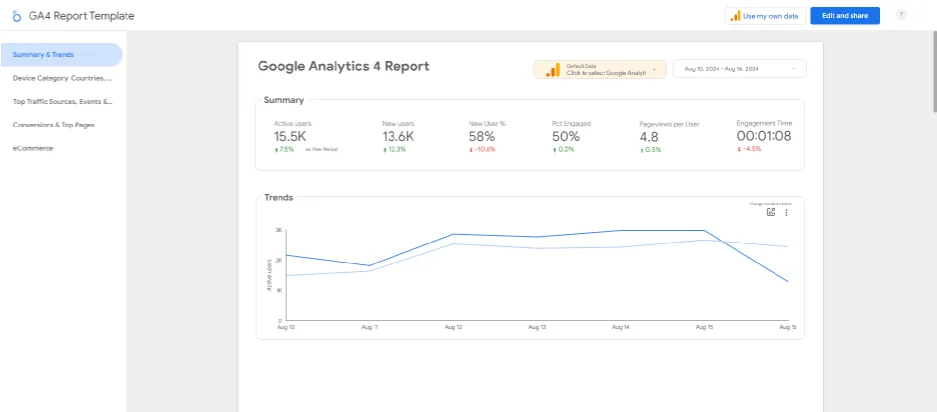
One cannot stress the importance of using Looker Studio for data analytics. Having the appropriate tools to draw conclusions that can be implemented is essential for a company’s success when data is seen as the new oil. With its many benefits, Looker Studio is a must-have analytics tool for any organization looking to maximize the potential of its data.
Enhanced Data Visualization
Thanks to the platform’s sophisticated visualization features, users can present data understandably and interestingly. When complex data sets are simplified with the aid of visualizations, stakeholders can more easily comprehend trends and patterns. This is especially crucial when conveying findings to non-technical audiences, including CEOs and business managers.
Centralized Data Management
With Looker Studio, businesses can consolidate their data from several sources onto a solitary platform. This removes the necessity for fragmented data storage towers and guarantees that all parties involved have access to current and consistent data. By combining their data, businesses can make better judgments and enhance data governance.
Flexibility and Scalability
Looker Studio can grow your business to meet your needs. It is appropriate for enterprises of all sizes since it can manage massive data volumes and intricate analytics procedures. Thanks to the platform’s versatility, users can tailor their analytics environment to individual business requirements.
Enhanced Data Visualization
The platform’s sophisticated visualization features allow users to present data understandably and interestingly. When complex data sets are simplified with visualizations, stakeholders can more easily comprehend trends and patterns. This is especially crucial for conveying ideas to non-technical audiences, including CEOs and business managers.
Increased Security
Looker Studio complies with the Health Insurance Portability and Accountability Act (HIPPA), which means it uses the physical security measures that the HIPPA authorized. Users can enhance security by integrating with several authentication networks and safeguarding their data.
Why is Looker Studio So Slow?
If you use Looker Studio regularly, you might have encountered some speed problems when viewing your data on the platform. This is typical as Looker Studio is slow because it usually can only handle big, complicated datasets experiencing lag or unresponsiveness.
A primary problem with Looker Studio slow loading which makes it take longer to create dashboards and reports. Such delays may have an impact on your company’s decision-making procedure. The Looker Studio help center states that various variables may cause reports to load more slowly and charts to respond less quickly. These factors include:
- Network latency
- The volume of data being requested by the report’s graphics
- The intricacy of those queries
- The underlying set’s performance
complicated calculations and massive volumes of data mostly cause Looker Studio’s long loading times. For instance, searching a static table requires less computations and joins than querying a data view. Several Looker Studio customers may experience performance-related problems because of other causes.
How to Make Looker Studio Fast?
How can you resolve the issue of Looker Studio being so slow? The simple solutions will sadly limit your dashboard’s functionality, but that’s the price you must pay. Some of Looker Studio’s performance problems could be resolved by inescapable elements like a bad network connection and the underlying dataset’s performance. In any case, Looker Studio can load significantly more quickly. If you are having trouble with Looker Studio loading slowly, try these solutions:
Make use of the extract data connector
One of Looker Studio’s native connectors is the extract data connector. Instead of keeping an active connection to your current data source, it lets you extract portions of your data. For your snapshot, select fields, add filters, and select a date range. The extract data connector keeps Looker Studio from being sluggish regarding large data sets. Reports load more quickly, respond better to filters, and you can extract up to 100MB of data with it.
Minimize calculations, data blends, and filters
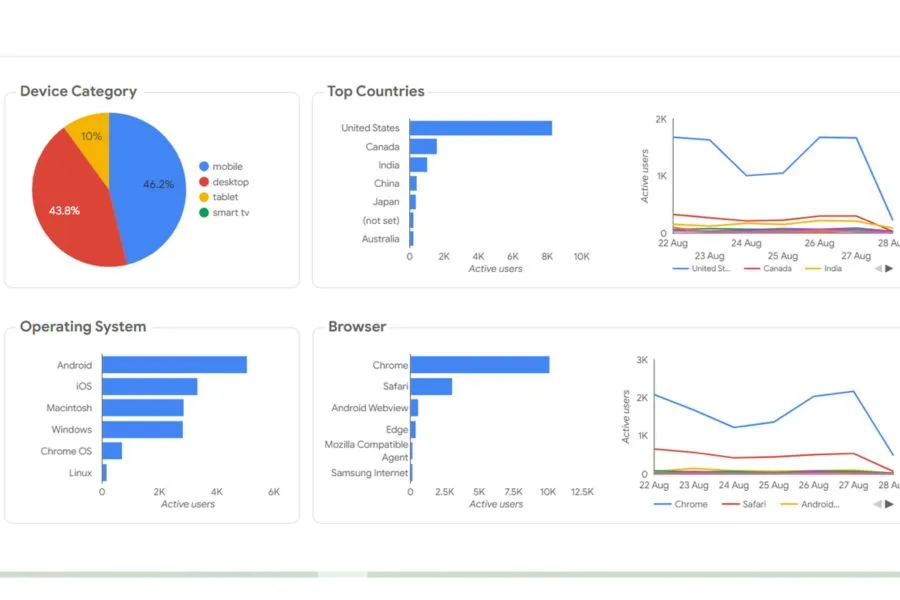
With data visualization, Looker Studio can handle many operations, including filters, charts, dimensions, and more. You can also manipulate and run arithmetic operations on your data with the aid of calculated fields and functions. Using data blends, you may also mix data from various sources into a single chart. Limiting filters, mixes, and other procedures is one of Looker Studio’s best practices, as they may lower the program’s performance. To locate management choices, select the Resource tab.
Limit charts report
Looker Studio offers an array of chart types to select from, such as geo chart, pie, scorecard, and more. More charts and widgets result in more queries, which might slow down Looker Studio’s loading speed. To improve the organization of your charts, it is preferable to either make fewer charts or separate pages.
Use Page to divide the data source
Looker Studio loads the page only from the data sources you use. Therefore, the loading time will be reduced if you display charts from fewer sources on a single page. Recall that this also holds for certain charts that are importing data that is specific to them. Of course, this is a huge dashboard constraint, but it can sometimes be useful.
Limitations of Looker Studio
Unintuitive User Interface
In an ideal world, Looker Studio’s user interface would have been more manageable and responsive when dealing with large datasets, but the reality is otherwise. When working on large projects, many users complain about UI glitches and hitches, which hinder workflow and lead to Google Data Studio and facebook ads slow processing.
Another area for improvement with the UI is the custom design options and visual constraints. While it may appear fine for non-technical individuals accustomed to manually exporting and loading, the features are seriously lacking for those wishing to experiment with complex formatting and dashboard customizations.
Tough Pricing Structure
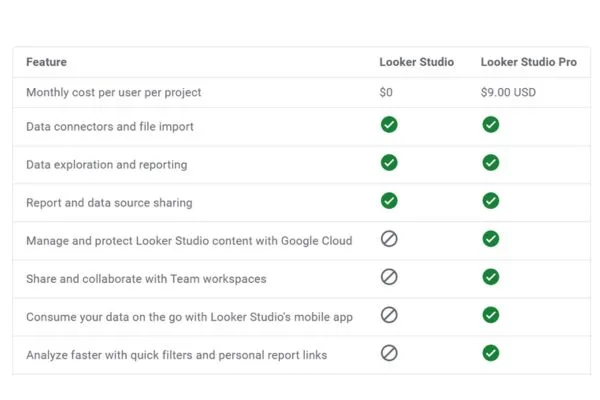
Business intelligence solutions should be affordable because not everyone can afford the skyrocketing fees for a few hours of platform navigation. That being stated, Looker Studio can only be used without charge if you install it, and your usage of the Google platform is limited. Fetching data from other platforms or converting to Pro can be extremely expensive, particularly if you are just getting started. If your data analysis task can be done in the free version of Looker Studio, you don’t need to purchase the Pro version. Before purchasing the Looker Studio Pro version, you should compare the differences between Looker Studio and Looker Studio Pro.
Bad Customer Service
While professional users rely on Google Cloud services for assistance, many free users have grievances about needing more access to customer care. When users have any problem with the BI software, whether technical or not, the development staff has long been found wanting responsiveness.
Finding sufficient learning resources and online BI guides can be challenging for someone just starting with this technology. Their inclination towards a different business intelligence tool changes because of the steeper and more difficult learning curve than usual.
Conclusion
Looker Studio provides a robust and intuitive platform for reporting and data visualization. It allows users to create insightful and customizable reports with its extensive charting options and seamless integration with multiple data sources. Looker Studio has the features and tools to suit your demands for data analytics, regardless of your experience level.






