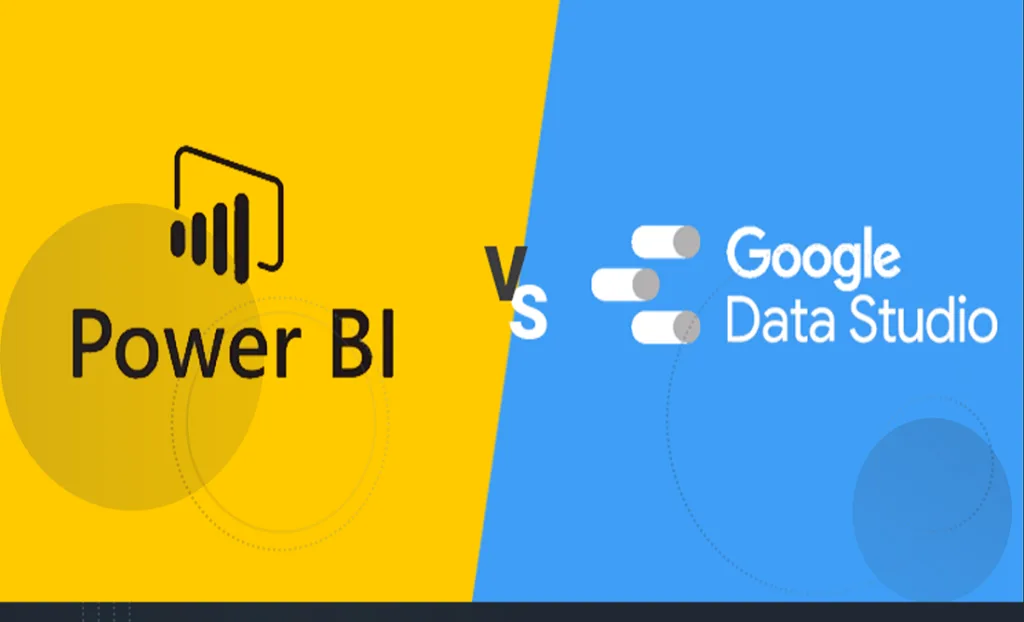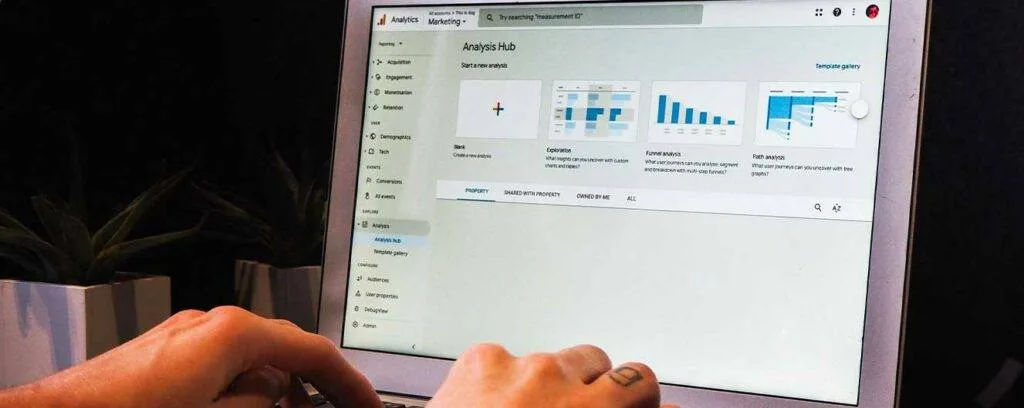When it comes to advanced analytics, choosing the right tool can make all the difference in driving data-driven insights for your business. For data professionals, the battle between Power BI vs Google Data Studio often comes down to specific features like machine learning integration, custom scripting, and access to detailed metrics. At Eaglytics Co., we know how crucial it is to choose the right platform for your advanced analytics needs, so we’re breaking down the strengths of both platforms to help you decide.
What Is a Client Dashboard Platform?
Power BI and Google Data Studio are powerful business intelligence (BI) tools that cater to different needs. Microsoft-developed Power BI is renowned for its robust analytics and deep integration with the Microsoft ecosystem, making it a go-to for enterprises that need advanced functionality. Google Data Studio, on the other hand, is a more user-friendly, cloud-based tool that integrates seamlessly with Google’s suite of products, making it ideal for those working in marketing, SEO, and web analytics.
While both tools offer great data visualization and reporting capabilities, they diverge regarding advanced analytics. Let’s explore the advanced features in detail, focusing on the key areas where data professionals need the most power.
1. Machine Learning Integration
Machine learning (ML) transforms how businesses analyze and predict future trends. A BI platform that integrates with ML can provide a massive advantage by allowing users to forecast, segment, and classify data more accurately.

Power BI’s Machine Learning Capabilities
Power BI integrates natively with Azure Machine Learning, making it an ideal choice for data professionals who need to implement predictive models directly within their reports. With Power BI’s AI Insights, users can apply machine learning models to datasets without writing complex code. This feature allows for automated data cleaning, predictive analytics, and natural language queries—empowering users to analyze trends and patterns more efficiently.
Additionally, Power BI allows users to import machine learning models built using Python or R scripts, expanding the possibilities for those familiar with these languages. Data professionals who require heavy-duty machine learning capabilities will find Power BI’s ML integration a powerful asset.
Google Data Studio’s Machine Learning Capabilities
While not as deeply integrated with machine learning as Power BI, Google Data Studio offers machine learning capabilities through Google BigQuery. BigQuery ML allows users to create and execute ML models directly on their data within Google’s cloud infrastructure. Though not as feature-rich as Power BI’s ML options, this integration is ideal for businesses already using the Google ecosystem and needing light predictive analytics.
For advanced machine learning, though, Google Data Studio users may need to rely on external tools like TensorFlow or integrate with Google Cloud’s AI tools, which require more setup and technical expertise.
2. Custom Scripting and Automation
Regarding custom scripting, Power BI vs Google Data Studio significantly differs in flexibility and depth. Data professionals often need the ability to write scripts for custom calculations, transformations, or visualizations that go beyond pre-built templates.
Power BI’s Custom Scripting Options
Power BI offers robust custom scripting capabilities through DAX (Data Analysis Expressions) and Power Query M language. DAX allows users to create complex formulas for aggregating and analyzing data, while Power Query M is used for data transformation tasks. These languages provide deep customization, making Power BI the tool for data professionals needing full control over their analytics processes.
In addition, Power BI supports the integration of Python and R scripts, enabling users to perform advanced statistical analysis and create highly customized visualizations. This is particularly valuable for data scientists and analysts who must go beyond basic reporting to unlock actionable insights from their data.
Google Data Studio’s Custom Scripting
Google Data Studio is more limited in terms of custom scripting. While it doesn’t support full scripting languages like Python or R, it does offer calculated fields that allow users to perform basic custom calculations on their data. These are useful for simple metrics but lack the depth needed for more advanced analyses.
For automation, Google Data Studio shines when integrated with Google Sheets or BigQuery, allowing for dynamic updates to dashboards based on real-time data. While it’s less customizable than Power BI, Google Data Studio’s simplicity and integration with Google’s ecosystem make it sufficient for users who don’t require deep scripting capabilities.
3. Detailed Metrics and Advanced Visualizations
Another crucial area where data professionals need flexibility and power is the ability to drill down into detailed metrics and customize visualizations.

Power BI’s Advanced Visualizations
Power BI excels at delivering detailed metrics through its advanced visualizations. It offers a wide range of built-in visualizations and the ability to import custom visuals from the Power BI marketplace. This allows users to present complex data visually compellingly, from scatter plots and heat maps to KPI dashboards and interactive reports.
Power BI’s drill-down capabilities are particularly useful for data professionals who need to analyze data at multiple levels of granularity. Users can drill into individual metrics, filter real-time data, and create highly customized reports that respond to user inputs. The platform also supports the creation of custom themes, enabling teams to align visualizations with branding or specific report styles.
Google Data Studio’s Visualization Capabilities
Google Data Studio, while simpler, offers easy-to-use templates and customizable charts that can be integrated with Google Analytics, Google Ads, and other sources. Google Data Studio visualizations are generally lighter compared to Power BI but sufficient for users who need a quick snapshot of performance metrics.
Google Data Studio allows for basic drill-downs but lacks the same depth as Power BI in exploring data at multiple levels. However, for marketing professionals and those primarily dealing with web analytics, Google Data Studio’s direct integration with Google’s marketing tools makes it a strong contender.
Final Verdict: Power BI vs. Google Data Studio for Advanced Analytics
When comparing Power BI vs Google Data Studio for advanced analytics, it’s clear that each platform has its strengths. For data professionals who need robust machine learning integration, extensive custom scripting, and detailed metrics, Power BI is the superior choice. Its integration with Azure, support for Python and R, and advanced visualizations make it an ideal tool for those handling complex data analyses.
On the other hand, Google Data Studio shines for users who prioritize simplicity and ease of use, especially within the Google ecosystem. While it doesn’t offer the same depth in advanced analytics, its seamless integration with Google tools and user-friendly interface makes it an excellent choice for marketing professionals and teams looking for quick, visually appealing reports.
At Eaglytics Co., we recommend considering your business needs when choosing between Power BI and Google Data Studio. Power BI’s capabilities provide unparalleled flexibility and depth for advanced data professionals, while Google Data Studio offers a streamlined, cloud-based solution for less complex analytical needs. Whatever your choice, both tools have the potential to enhance your analytics strategy and drive better decision-making.