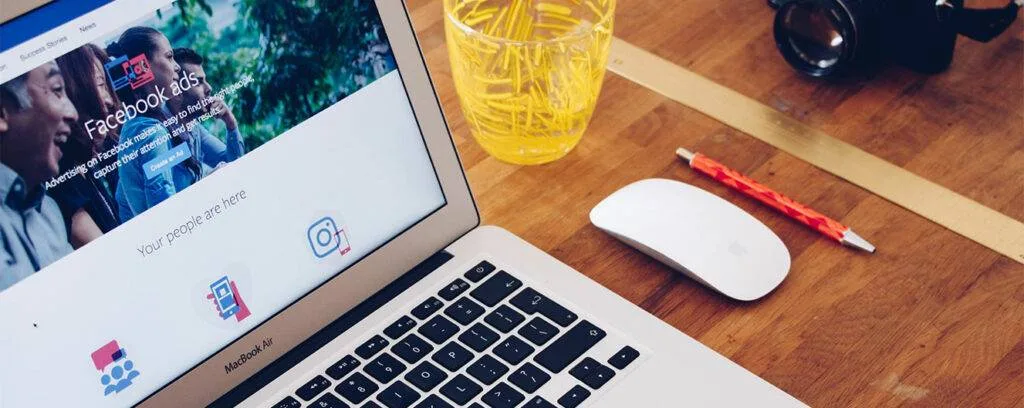In the modern world, we use a lot of BI tools. If you plan to use the BI tool to improve your business, you will have a hard time picking up the right tool for the business. So, today we will talk about Google Data Studio vs. Looker. If you haven’t heard or used these two tools before, don’t worry about it. We will discuss everything you need to understand about data studio vs Looker. Also, you can learn Datorama vs Google Data Studio – a detailed comparison.
However, before that, you need a basic understanding the BI tool.
What Are BI Tools?
BI tools, aka Business Intelligence tools, are commonly used to retrieve, transform, analyze and report data for particular business intelligence. These tools have the ability to examine a massive amount of data from external and internal systems such as books, documents, journals, images, emails, health records, videos, and other sources. Therefore, these tools are great for marketing platforms.
To understand about these BI tools a little bit more, here is some of the practical uses of BI tools.
For instance, BI tools are capable of collecting data like customer demographics, sales metrics, and conversion rates. Then it will provide an organized visual presentation of that collected data. So, as a business owner, you will get a good insight into business operations and customer behavior.
So, we hope now you have a better idea about the BI tools. Also, this is just a simple example. We will talk about more uses and benefits of the BI tool later in the article.
Google Data Studio
Categories: Data Dashboard, Data Visualization, Business Intelligence
Website: marketingplatform.google.com
Customer Type: Individuals, Large Enterprises, Freelancers, Small Business, Medium Business
Pricing: Freemium
Google Data Studio is Google’s solution for high-quality business intelligence. This tool can go beyond dashboards and data of Google analytics. Besides, it comes with various customizable options and interactive controls, and live data.
Looker

Categories: Data Dashboard, Database tools, Business Intelligence
Website: looker.com
Customer Type: Large Enterprises, Small Business, Medium Business
Pricing: Free Trial and Quotation Based
Looker is a 100% browser-based BI tool that contains a user-friendly interface. With Looker, you can create dynamic dashboards, automate the delivery of the reports and utilize embedded analytics.
Comparison Between Google Data Studio Vs Looker
In this section, we plan to provide you with an in-depth comparison between Google Data Studio vs Looker. So, let’s get started.
How to Use Looker Vs Data Studio?
Before we talk about the main comparisons between these two BI tools, here are some facts about their user interfaces.
Both of these BI tools are browser-based applications. That means you will need a good internet connection and a browser to run these two tools.
Apart from that, you don’t need to log in to your Google account to view the report in Google Data Studio. But to create or edit reports, you should log in to your Google account. And remember everything is free.
When it comes to Looker, you need to create an account. First, go to looker.com. Then click on the Request a Demo button. Finally, provide the necessary details and click submit. After the approval of submitted application, you will be eligible to use the trial version. Also, when you use Looker, you don’t need to complete any installation process, configuration, or maintenance.
Note: Both of these BI tools are hosted on the cloud.
Quality of the Data Integration
When it comes to data integration, we can break it into two parts.
- Data Source Types
- Merging Data Types
So, we can now discuss the above two variables to compare Google Data Studio vs Looker.
Data Sources
First, when it comes to Google Data Studio, because this tool is a native integration to Google application, the users will be able to use most of the native Google sources. For instance, Google Analytics, Google Sheets, Google Ads, BigQuery, Cloud Storage and many more.

Apart from that, there are over 400 outside data sources that Data Studio can use, such as Adobe Analytics, Facebook, and JASON. Therefore, Google Data Studio is capable of acquiring data from all the mentioned sources. Another thing is, Google Data Studio can work with both NoSQL and SQL data sources.
On the other hand, Looker uses an entirely different approach compared to Google Data Studio. For instance, to integrate the data using Looker, you will need to transfer that data to a SQL database. Otherwise, Looker won’t be able to read the particular data set. Currently, Looker is compatible with over 50 databases such as Google BigQuery, Amazon Redshift, and Snowflake.
Merging Data Types
Google Data Studio comes with a data blending ability. With this feature, the users can merge up to 4 different data sources easily. When you use blending ability, you can create charts depending on various data types. Also, this feature is only available at the report level, and therefore, you won’t see it on the home page of the data source.
On the other hand, Looker uses Explores feature to merge data. It is quite a handy feature that can merge any data type. After merging the data, you should be able to display results in a single table. Then examine the pivot table and data. If you want, you can create any visualization.
Data Modeling
Before we explain the data modeling capabilities of these two BI tools, we might have to take a detour. That means, first, let us discuss what data modeling is.
What is Data Modeling?
Simply, data modeling refers to the process of defining and analyzing various types of data that your business produces and collects. There are three types of data models.
- Logical
- Conceptual
- Physical
Importance of Data Modeling
As we mentioned above, data modeling organizes all the data gathered by your business. So, it will define all the data sets. And according to the relationship, they will use multiple datasets together while performing analysis. Also, you will get enhanced visualizations and analysis by creating new fields inside the existing datasets. So, data modeling can create a far more effective data structure for your analysis.
Google Data Studio Data Modeling

When you add a data source to the data studio, it allows you to customize the fields in that particular data source. This feature will be available right after you connect the data set to the studio.
When it comes to customization, you can change the name, aggregation, and data types of these fields. Therefore, you will be able to customize it according to the business objectives.
Another benefit is that you will be able to create calculated fields. With these calculated fields, you can create new dimensions and metrics according to the data. A calculated field can perform operations like arithmetic and math, date, manipulate text and geographic information.
Looker Modeling
Looker has one of the best features among the BI tools when it comes to data modeling. If you ever got the opportunity to use LookML, you know what we are talking about. Actually, LookML is a language that can describe aggregates, dimensions, data relationships, and calculations. LookML is capable of constructing SQL queries against a database. The Looker has 100+ pre-built modeling patterns that run with LookML.
Analytics Features
When it comes to analytics, Google Data Studio does not have advanced analytic capabilities. Because of this lacking of advanced analytics, Google Data Studio does not fit with advanced uses like predations and forecasts. This is one of the most significant differences between Google Data Studio vs Looker.
On the other hand, Looker users can install various machine learning models from its marketplace. These models can be used for regression, classification, and forecasting. After you successfully apply a machine learning model, the produced results can be used with platforms such as Google Analytics. In there, you can start the data activation process.
Besides, data studio can use Python and R languages. But, you will need a 3rd party tools like Panoply to integrate those languages with Google Data Studio. Also, this method is excellent for small data sets; for larger data sets, use BigQuery.
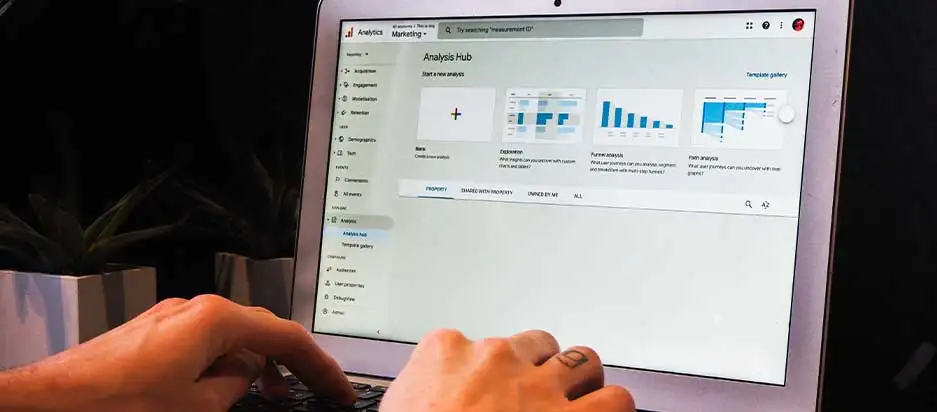
Unlike the Google Data Studio, the Looker supports many languages. And you don’t need third-party tools. If the particular language is utilizing Looker’s API, you can use that language SDK. Therefore, languages like Python, Ruby, and TypeScript are a perfect fit for Looker, and these languages directly support the Looker tool.
HTML iframe tags are one of the coolest features in the Google Data Studio. An iframe code creates a link for your report. You don’t need to write it, or no programming knowledge is required. Data Studio will write it for you. After that, this embedded report will be visible in view mode.
When it comes to Looker, it has much more embedded analytics compared to Google Data Studio. With Looker’s SSO embedding, you can get customer feedback very efficiently. It is a valuable insight for your business, and therefore, you will know what to improve in your business. This is a highly engaging and valuable feature that you should never miss out on.
What About the Price?
We have covered a lot of main differences and features of Google Data Studio vs Looker. But we cannot leave out the pricing. So, what about the pricing?
Google Data Studio is a completely free tool. All you need is a Google account. And you will be able to create your first dashboard for free.
On the other hand, Looker is a paid tool that has a trial version. For ten users, Looker will cost you around $3000 to $5000. Even though this is an expensive tool, your investment won’t go to waste.
Benefits of Business Intelligence Tools
After talking about two of the best BI tools in the market, if we leave out the benefits of these tools, it won’t be a popular decision. Therefore, in this section, we will talk about the benefits of BI tools like Google Data Studio and Looker.
Sales Intelligence and Analytics

For any business, having good sales intelligence is crucial. To gain proper sale intelligence, you need the right analytic tools. As we already know, these BI tools are more than capable of that. A good BI tool provides details such as customer demographics, sales metrics, and conversion rates. These details benefit sales intelligence largely.
Visualization
All the data collected from the analytics tools won’t be any good if you can’t present it the proper way. When you use a BI tool, these tools present the collected data in a visualization form. This allows businesses to monitor sales, logistics, productivity, and more. Also, because of visualization, our brain processes more data than usual. It is a well-known fact the human brain takes images 60000 times quicker than regular texts. So, using BI tools benefits you largely when it comes to data presentation.
Reporting
In BI tools, reporting plays a major role. For instance, reporting can convert data into plain information. A report shows what has happened during the last months. It does not need to be a month; you can check your business reports weekly.
Therefore, these business intelligence tools are perfect for handling dynamic data. It will give you a well-prepared report from raw data sets. For instance, an employee might take weeks to collect data and prepare such a report. But for an advanced BI tool, it will take a maximum of one day.
Conclusion
We hope that you were able to learn something from our comparison of Google Data Studio vs Looker. Actually, both of these BI tools are great. But, which one is the best?
The answer to above question depends on your choice. For instance, if you are running a large organization and expect some advanced analytics, we suggest choosing the Looker. Looker is specially designed to carry out extensive operations, and it will give you good results.
On the other hand, if you are looking for a free BI tool, we suggest choosing the Google Data Studio. Compared to Looker’s high price tag, this is the best option for you. But, it won’t give you advanced analytics and features that come with a Looker. Again there’re other BI tools and DOMO is the most popular one, you can also check out our Google Data Studio vs Domo comparison guide.