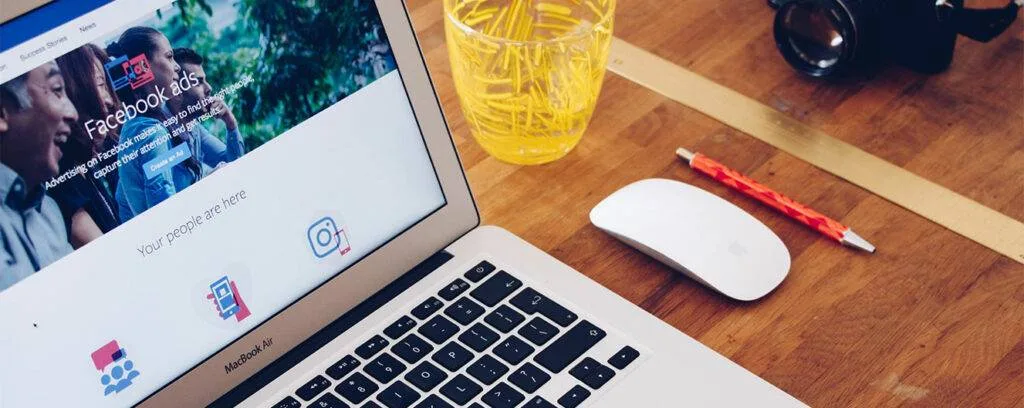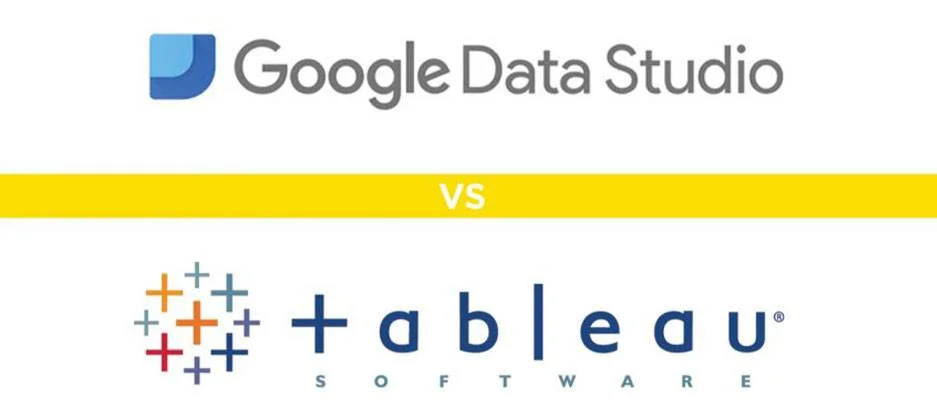
When considering data visualization tools, most people will compare Google Data Studio vs Tableau. Marketers and data analysts require these instruments to produce reports that make sense. Also, they can use them to create user-friendly reports for the top management, subordinates, and customers. These applications can help a user compress files from different data sources and turn them into legible reports. The biggest question is this: Studio vs Tableau, which is better? This will be our topic for today. We will discuss the differences between Data Studio vs Tableau. So, shall we start?
Google Data Studio Overview
Are you a novice when it comes to using content analysis instruments? If yes, you should use Google Data Studio first. Besides being idiot-proof, it is a free program with a user-friendly dashboard. You can use it to create custom reports using information from Google products or other places. Google released the Beta version of this data visualization tool in 2016 and exited it in 2018. It became popular among users of Google Suite items and other digital marketers.
Tableau Overview
Tableau is a paid system for analyzing and visualizing data. It emerged in 2003, so it has been around for close to two decades. It has provided enduring support to several companies. It has also become reliable business intelligence software despite competition from the likes of Webfx and Hevo. Available on desktop and mobile, it is a great work tool. Unfortunately, it is complex for starters when compared to Google’s software. Also, Salesforce recently bought Tableau and is the new owner.
Tableau vs Google Data Studio – Comparing the two data visualization tools
First, the two software options provide the same general services. They help a marketer or another professional explore tons of numbers and create legible reports. That’s what is similar about them. When comparing Tableau vs Google Data Studio, you will realize that these digital marketing data analytics tools are different in many ways. We will contrast them based on the following parameters:
1. The learning curve
Tableau

If you want to utilize this software immediately, it can be hard to do so. Being complex software, it requires training before use. Luckily, the company provides detailed videos to help the user grasp the concepts without having to pay any fees. For those who prefer a classroom experience, there are teaching sessions that include basic and advanced lessons on the tool’s capabilities. While it is a pro to undertake classroom sessions, they are not free of charge. The additional cost of coaching makes this software costlier in general. Another thing to note is that a user will only understand the advanced features of this software if they have studied Python, SQL, and related data analytics technologies.
Google Data Studio
The reason why many users prefer this tool is because Google does not charge them any fees. Besides, it is an intuitive program that does not call for serious coaching to begin using. Google already has templates that enable novice users to create reports using information from other sources.
There is one downside, however, and this is the lack of online coaching. Some users are so clueless that they lack the technical knowledge to help them figure out how the product works. There is a video series that explains how the system works and another document that expounds more on the product. If a user cannot use these resources, their other option is to find someone who offers paid lessons on the internet.
However, you can go through our advanced Google Data Studio reporting guide to shift your GDS reports to another level. Either way, you can experiment with our custom-built Google Data Studio templates to visualize your report.
2. Installation Methods
Tableau
This can be a better choice because it supportscloud and on-premise installation. If you already have a legacy server on your premises, you can get an expert to do the installation on a desktop app. At the same time, they can host the software on the web so you can enjoy cloud-based access.
Google Data Studio

When it comes to this software, there is no legacy software option. You cannot keep it in your on-premise server if you have one. Instead, you will access the DataStudio on the internet. Therefore, you might need to contrast Google DataStudiovs Hevovs.PowerBI. But in this context, Tableau is a better choice as it has two ways to install.
3. Ease of connecting data
Tableau
Marketers and data analysts deal with vast data from diverse sources. It would be easier to use a tool that can allow direct connections to various databases. Tableau does not only connect to major databases in the industry but also Google Analytics and Google Spreadsheets. Sadly, you cannot connect to major social media platforms that your company uses for SEO marketing. You therefore must use the money to buy software that can help you gather data from social sites and add it to a Google Sheet. This is the only way that Tableau can read it and enable you to continue working.
Google Data Studio
First, you can connect to Google’stools directly via the data blending feature. It can help you make charts based on the information you have. If you want to connect to the company’s advertising content, there are no fees. There is a downside to expect, however. GDS allows a direct link to only Google products and not other major databases. For that reason, you will use other software to gather information from external platforms. Moreover, it will not support Excel spreadsheets without first converting them to CSV or Google Sheets. It can therefore limit a salesperson more than Tableau vs other tools can do.
4. Pricing
As we mentioned above, this data analysis and visualization system are for sale. There is an assortment of subscription packages and the one to choose will depend on your financial ability. Individual subscriptions begin at seventy dollars per month. However, before buying this subscription, you can try the system for three months. Once the trial period is over, you must purchase the product.
Tableau
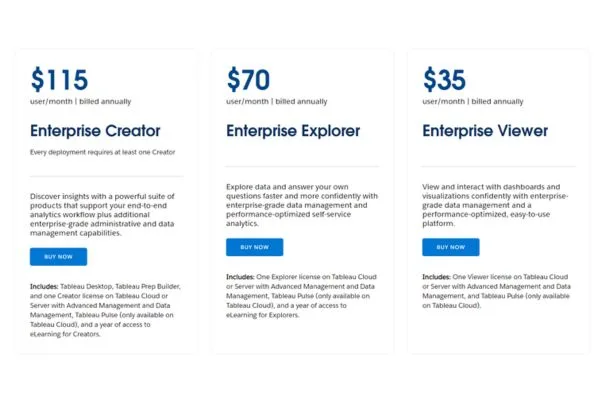
There are team licenses too, with one Creator License costing 70 dollars per month. Also, there are explorer licenses that begin at $35 per month. The viewer licenses are one hundred and they cost $12 each per month. So in total, you need to pay $1,445 monthly for all viewer licenses. The best way to save money as a small team is to choose the $70 license. Unfortunately, this license does not include data sharing and collaboration.
Google Data Studio
Google Data Studio is the best platform for a small company because it has no charges. As long as you have an account with Google, you can access their analyzer and visualizing platform. A website is not a requirement, making GDS the best for starters when comparing google’s studio vs tableau. Even if it is cheap, it limits you to certain connections only. If you need to connect to other utilities, you should spend money.
5. Dashboards
Tableau
A digital advertiser will find it easy to use Tableau’s drag and drop interface when customizing reports. However, they can only do that if you have learned how to use the software. Regrettably, the platform does not offer several dashboard templates. Despite that, users of Oracle Eloqua, ServiceNow, Salesforce, and Marketo can use Dashboard Starters. Still, some other websites and vendors provide Tableau-friendly layouts for sale. When it comes to sharing and viewing the dashboard, it is easy, but usage will depend on your license type. For instance, you need five explorer licenses at $35 each to share the dashboard through Tableau Online.
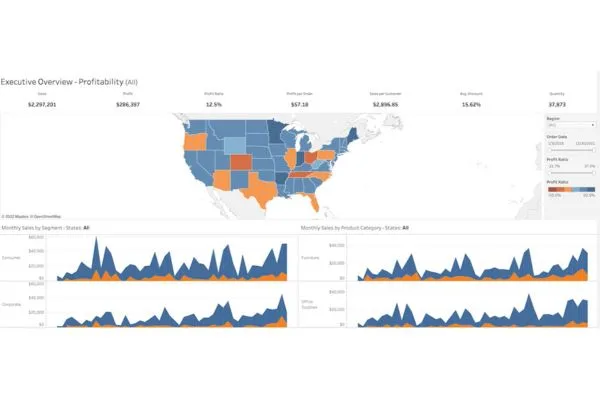
Google Data Studio
It is easy to report and share on the dashboard if you have used Google Suite tools before. Also, teamwork is easy when your workers are doing a project as they can connect through links. PDF reports are easy to download or send via email text. If your internet connection is unreliable, the cloud-based software dashboard might become inaccessible.
6. Uniqueness of Features
Tableau

The most unique feature that the tableau desktop software has is Data Stories. Thus, a user can make a custom story lab with relevant information to provide concrete insights. These insights are data-rich and can aid a decision-making process. Data Stories is a unique feature that makes Tableau stand out when considering these tools.
Google Data Studio
The main feature here is easy report sharing. As the software is web-based, it is easy to invite other teammates or viewers to come and check reports. Likewise, you can make a universal sharing link that everyone can use. There is no need to send an email or download and print a document as files are on the webs. Considering this pro, any small agency will consider using the non-paid Google software.
7. Data Analysis and Management tools
Tableau
It consists of advanced capabilities and features when compared to Webfx and Google Data Studio. Some of these can help you scrutinize and organize information before creating a report. It uses a drag and drop feature that simplifies the task of creating charts and graphs. In addition, it has a separate Analytics tab that allows users to apply box plots, trend lines, and quartiles directly onto the charts they are making.
Google Data Studio
It helps marketers create reports via a Data Explorer tool. It can merge field content into data charts and graphs. All you should do is a quick drag and drop task. The Blend Data feature is a valuable one too when combining files from varied data sources and formatting them in a readable manner.
8. Data cleaning
Tableau
When cleaning information, you should use the Tableau Prep tool. It can clean, gather, merge, and prepare files for analysis in the software. When pulling facts from outside databases, you can use the Prep feature too. Unfortunately, its major con is that it is a new development and has its flaws. For instance, it takes longer to load tons of records. Additionally, it is hard to understand it without adequate training.
Google Data Studio

In this category, Google software works until when you have to deal with complicated information. There are basic custom dimensions like Google Sheets that can help with formulas. However, these dimensions can get longer and become too complex to work out if you are a novice. So you will need to clean data using a third-party tool when dealing with complex statistics. And when contrasting Tableau vs Google Data Studio, the latter might be better.
When is Google Data Studio more Ideal to use?
If you are a new company with few financial resources and less information to analyze and view, then choose DataStudio any day. Consider the below points, if:
• You want a less complicated dashboard you can create with less information.
• You want to pay nothing and still meet your data analysis and visualization goals.
• You do not want to pay for classroom-based instruction or follow a series of detailed videos.
• You already have the technical knowledge and are familiar with Python and related skills.
• You want a cloud-based platform because your affairs run on the internet.
• You use Google Suite ELTall the time.
We have added some other benefits of Google Data Studio in this blog.
When is Tableau more Ideal to use?
The first real good thing about Tableau is that it has existed for a long time. So there are enough positive reviews about it on the web to make it believable. Other practical reasons to choose it are:
• You already run an on-premise legacy server and do not mind having a cloud-based platform too. It supports both installations.
• Your company has enough money to handle the high cost of maintaining its monthly subscriptions.
• Your agency deals with very complex data analytics and requires advanced systems.
• You want advanced features to enable you to collect figures from different places.
• You are looking for paid business intelligence software with instruction videos and classroom sessions. There will be extra fees for classroom education.
So, Which tool is better for you between Tableau & Google Data Studio?
When comparing between these tools, make sure you select the best for your needs. As you might already figure out, both tools function well and are reliable. However, if you have to handle complex records daily, you might be better off buying Tableau. It has more features and different subscriptions charged on a user basis. Besides, you can pull out statistics from several places and transform them into a readable report.
Unfortunately, Tableau’s initial cost is high because you need to pay for your orientation classroom-based coaching. Besides, pricing for monthly subscriptions is high. In contrast, Google Data Studio is cheaper because it is one of Google’s best open applications. Even if you end up spending money on third-party software, the tool itself has no charges. In summary, choose Tableau only if you have money and you need more than the Data Studio platform can offer you.