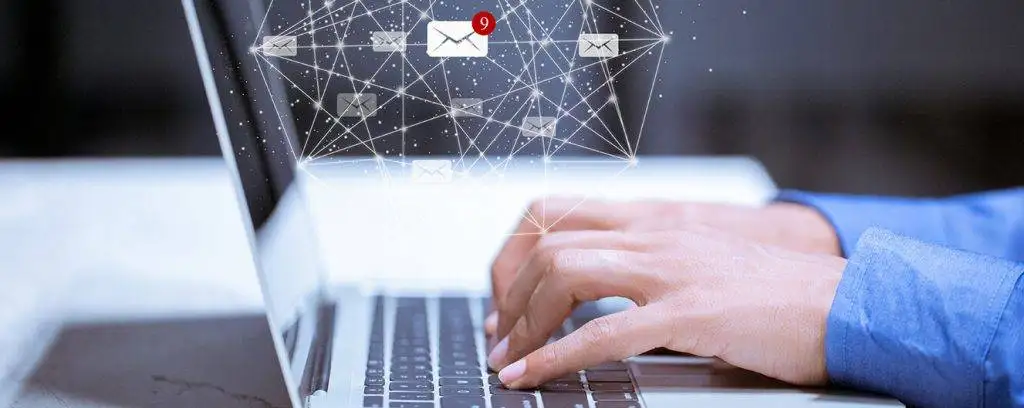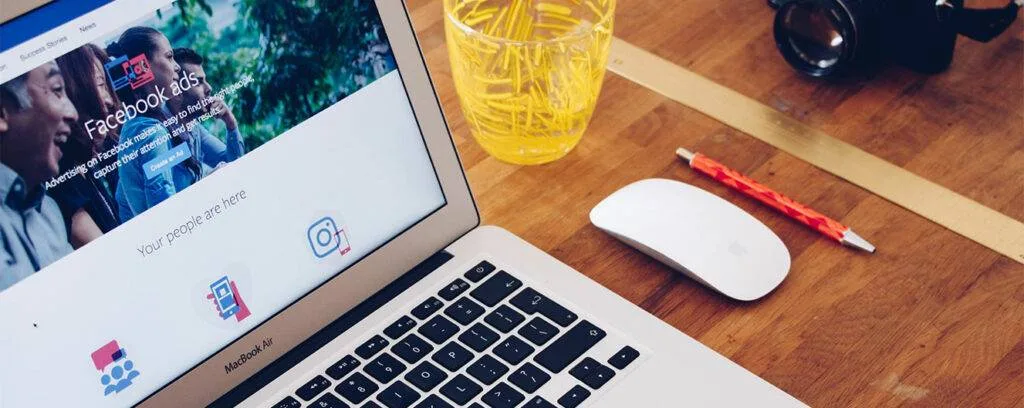If you connect MailChimp to Google Data Studio, that will provide you with a long list of benefits when it comes to creating insights about your email marketing strategies.
When linked correctly, the two platforms will provide you with a detailed view of all campaigns, and the best part is that these tools can work harmoniously without causing any analytical error when processing data.
Besides, both MailChimp and Data Studio are very effective at what they do. The former is a web-based marketing platform that can help you improve your email marketing strategies, while the latter is an advanced data visualization and analytics tool that allows users to customize different sets of data into easy-to-understand dashboards and reports. This can be in the form of graphs, tables, charts, etc. Though you can schedule email delivery of reports in data studio as well.
To get even better insights, you should integrate Data Studio with the specific MailChimp metrics that you intend to use during the decision-making process. By doing so, you will be in a better position to make data-driven decisions that will increase your presence on different marketing platforms.
Moreover, when you integrate MailChimp with Google Data Studio, you will have an easy time analyzing data from your campaigns. By using the demographic information from the data presented, you can easily drive more traffic to your marketing platform.
The good thing about using Google Data Studio and MailChimp is that they are both easy to work with, making them the go-to online analytics tools for those who are looking to merge several data sources. The reports that you will get can help you know the impact that MailChimp has on your marketing platform.
Through this, you can easily consolidate and automate reports from different marketing analytics tools.
Now that you have seen some of the benefits that you can get from merging MailChimp and Data Studio, let’s answer the main question in our discussion. So, how can you connect MailChimp to Google Data Studio?
What are Connectors?

Normally, people integrate MailChimp and Google Data Studio using connectors. In a nutshell, a connector allows users to make direct connections from Google Data Studio to other available data sources like MailChimp.
With the help of a connector, you will be able to connect to the API of the data source, thereby allowing you to pull data directly from the latter to the former in a matter of seconds.
The good news is that Google Data Studio provides users with a few connectors that can help them get started. However, you should keep in mind that the connectors from Data Studios are somewhat limited in that they can only allow you to pull in data from applications that are recognized by Google.
As such, these connectors may not be as effective when dealing with data sources that are not supported by Google. Thanks to custom connectors, you can pull in multiple sets of data from various sources without experiencing any problem.
With the right connector, you can conveniently connect Data Studio with MailChimp metrics, allowing for easy data interpretation and manipulation, especially when reading your marketing reports.
Nonetheless, most connectors require you to pay a certain amount of fee before using the available services. Companies like Power My Analytics and Supermetrics have some of the highly-rated connectors in the market.
In as much as the service charge for both platforms is not as high, not everyone can afford to pay the subscription fees. And that is exactly why we are going to show you how to connect MailChimp to Google Data Studio for free.
The process may seem a bit complex at first, but it is easier than it looks. Moreover, we are going to explain everything step by step so that you can have an easy time grasping all the important points.
Plus, you will be happy to know that there is more than one procedure that you can use when Connecting MailChimp to Data Studio.
Without further ado, let’s get right into it;
Understanding MailChimp Application Programming Interface (API)

Despite being advanced, MailChimp’s API is very easy to use and can particularly come in handy when pulling in MailChimp data into Google Data Studio.
As such, we are going to show you how you can work your way around MailChimp’s API when linking your email marketing data to Data Studio. The good thing about this procedure is that it is free because you won’t have to use any third-party connectors.
Additionally, MailChimp API can work with just about any framework that you may choose to use. In this illustration, however, we are going to use Google Spreadsheet and Google Script Apps editor as they are easy to use.
How to Connect MailChimp To Google Data Studio
Here’s a step-by-step guide to connect Mailchimp to Google Data Studio.
Step 1: Pull In MailChimp Data Into The Google Spreadsheet
- To start, you will have to pull in MailChimp data into a Google spreadsheet to create a workable area that will allow you to manipulate the data according to your requirements.
- You can easily obtain the required data by accessing your MailChimp account.
- Once you are logged in go to Account > Extras > API keys and select Create a Key. This will provide you with a detailed list of all the API keys that you are currently using.
- Ensure that you copy and save the long-string API key since it will come in handy in the coming steps.
Step 2: Create Google Spreadsheet
- You can rename the tab for easy identification. After this, you can launch the Google Script Apps editor by clicking on Tools > Script Editor.
- Once you are done with that, you’ll have to download this file before proceeding to the next step. Note, ensure that you use data from your account when generating the file. If you have done the right thing, you should be having a file with multiple var characters.
- When you are done with that, you can access the file and replace the placeholders with the API key.
- You can now paste and save the file into the new Google Spreadsheet.
- With that done, you can execute the script by clicking on Run > Run Function > ChimpCampaigns. This will provide you with all the variables that are on the file.
- If you like, you can also edit the file to match your needs. You can do so by using the traffic reports provided by Google analytics tool.
Step 3: Set Auto-Update

- This step is crucial because it will save you from updating the data manually from time to time.
- The Google Script App editor will do all the heavy lifting for you. Simply go to the main dashboard, then go to Menu > Modify > Current Project Trigger.
- After adding a trigger, you can choose the most suitable time to make the auto-updates. For example, you can set the system to execute updates every Wednesday at 3pm.You can also choose a date that suits you.
Step 4: Import the Data into Google Data Studio
- Now that everything is ready, you can integrate the Google spreadsheet with Google Data Studio.
- Also, ensure that you use the right template to get the maximum results.
- If you do everything correctly, you will be able to generate graphs, tables, and dashboards using your MailChimp data.
Best Free Third-Party Connectors
As stated earlier, third-party connectors may require you to part with a certain amount of money before linking your MailChimp data to Data Studio.
Nonetheless, connectors like Supermetrics, Epilocal Mailchimp Data Studio Connector, and Power My Analytics provide customers with free trial periods that you can make use of. Creating free accounts is very easy, and the best part about it is that the sites reply in a matter of seconds. If the trial period bounces, you can always go for the monthly subscription.
Power My Analytics
Power My Analytics has a 14-day free trial period within which you can pull in data from MailChimp to Google Data Studio without paying a single cent.
Once connected, you will be able to automate data delivery, collection and can as well integrate the required MailChimp metrics when analyzing your marketing reports.
Power My Analytics operates in such a way that the data that is obtained from your MailChimp account is first taken to the cloud-based servers before it is sent to Data Studio. As such, this can be an excellent way of pulling email marketing data from multiple sources as it allows you to process large chunks of data at a go.

To make it even better, Power My Analytics does not require users to submit their credit card details during the free trial period. All you have to do is sign in with your email account and you will be good to go.
Epilocal Mailchimp Data Studio Connector
The Epilocal Mailchimp Data Studio Connector is somewhat similar to Power My Analytics in that both connectors offer a trial period of up to 14 days. However, the developer says that the former does not send your marketing data to their online servers. The connector will perform automatic data reporting, provided that you are still within the trial period.
Supermetrics
Unlike Power My Analytics and Epilocal Mailchimp Data Studio Connector, Supermetrics only offers a 7-day trial period but that does not mean that it is less effective. It will allow you to merge different data sources before forwarding the data to Google Data Studio for further analysis and visualization.
When using Supermetrics, you will have to create a new Data Studio report, after which you’ll be required to select MailChimp as the data source.
Once the connection has been authorized, Data Studio will only take a few minutes to link with MailChimp. To make your work easier, ensure that you apply the parameters that you intend to use when analyzing your MailChimp data.
Final Verdict
As you have seen, When you Connect MailChimp to Data Studio, your work becomes way much more effortless by analyzing data from your mail campaigns. Both platforms are extremely reliable, so you won’t have to worry about anything provided that you merge them correctly.
You can use any of the procedures that we have highlighted above when linking MailChimp to Data Studio. However, relying on free trial periods from third-party connectors may limit you in certain ways.