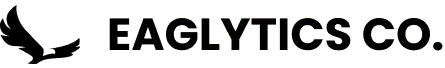The subject of our discussion today is Google sheets vs. Google data studio. While both are Google’s products, there is competition between them. Users want to know which of the two products is better. In truth, however, Google Sheet and Google Studio perform uniquely. Each product excels in particular functions. Thus, Google Sheets is the go-to option when doing data analysis and manipulation.
As for Google Data Studio, it is really the best free data visualization tool online. When selecting the best tool between the two, consider your data manipulation, analysis, and presentation needs. So it is not at all surprising to find that you require both tools. All the same, we will see later where the two tools are related and how they differ. If you want you can read our another article about Datorama vs Google Data Studio comparison.
What do Google Sheets do?
To create, edit, update, and share a spreadsheet live on the internet, choose Sheets. So when comparing Google Sheets vs. MS Excel, the former is better because it is web-based. GS has good features that enable you to add, erase, sort columns and rows, and work as a team. Many people can access spreadsheets from different regions at once and discuss them over a chat.
Google has provided a built-in IM feature that users can use to discuss their work. When considering Google Sheets vs Google Data Studio, the latter wins. Besides, you can access Google’s spreadsheets from your mobile device or computer. Changes save automatically, and every user can track all changes instantaneously. Also, Sheets is in the Google Docs Editors suite of free web applications with Google Keep, Slides, Docs, Forms, Sites, and Drawings.
Features of Google spreadsheets
- Spreadsheet formatting and editing – Users can edit or format pre-made spreadsheets using Google Sheet’s capabilities and features. For instance, they can do data validation, data importation, data translation, data summary, data protection, data cleaning, data trimming, and data filtering. It has basic and advanced formulas that simplify calculations.
- Visualization – Although its primary role is not data visualization, Google Sheets still produces graphs, charts, and tables. These enable the breakdown of complex information into easy-to-understand data pieces. It can also embed these in web pages.
- Machine learning capabilities – Some GS features employ machine learning tactics to create pivot tables and charts. It can as well answer questions about particular data or update automatically based on highlighted data.
- Offline data editing – Did you know that Sheets can modify data offline just like MS Excel? Yes, it can, and changes will automatically appear online once you restore your Wi-Fi connection. Thus, when discussing Google data studio vs Google Sheets, the latter is better.
- Google product integration – As hinted earlier, Sheets can connect with various Google Services freely and even to some Microsoft files.
- Versatility – Sheets work with several data formats, starting with MS Excel. It also supports PDF, HTML, CSV, Text, and Apache OpenOffice.
- Varying level-access – To manage permissions for editing, downloading, copying, and printing, users can rely on individual-level access, group-level access, or domain-level access. Thus GS is more secure.
- Collaboration – Teams work together and share reviewed spreadsheets by email. Viewers should only check the version history.
In summary, Google Sheets will help you add, edit, and format spreadsheets with their formulas and functions. You can also view data in charts, tables, and graphs. Additionally, you can share spreadsheets in real-time. Allowing live collaborations among team members, Sheets are also downloadable and printable in different formats.
2. Google Data Studio – What does it do?
Data Studio or simply Data Studio is a reporting and data visualization tool. While it is not as powerful as Tableau, GDS boasts its unique capabilities. First, it can gather data from twelve sources and merge them into a single report that is easy to edit, read, and share. In Google Sheets vs Google Data Studio, the latter is better because it also comes with tools for data visualization: widgets, graphs, charts, and maps. It is a free Google tool that can fasten report creation work and boost decision-making.
The top users of GDS are marketers and managers who want to track and measure the performance of their advertising campaigns. As data reporting software is expensive, countless businesses and individuals benefit from using the free Google’s Data Studio. With easy integration to Google Analytics, GDS can help you break down complex pieces of data. The free version of GDS came out in October 2018. Before then, people would pay to access Google Data Studio 360. So, the release of the free version was such a relief for those who could not afford the previous paid version.
Features of GDS
- Unlimited widgets – When using Google Analytics, you only have access to twelve widgets per report. Now when using GDS, you will find unlimited widgets. Examples of what’s available include pie charts, heat graphs by state, country, or region, time-series graphs, and more. Not only that, Google provides different metrics with which you can edit your widgets.
- Connect and pull data from different sources – As earlier hinted, you can pull data from twelve sources. Some of these include Google’s Analytics, YouTube, Google Ads, Search Console, CloudSQL, BigQuery, and a lot more. With other 150 connectors, you have adequate access to data that can help you create business reports. By using PMA, you can also pull data from your woocommerce shop to Google data studio.
- Reports sharing – Data Studio reports are easy to share when you want free opinions from your teammates or supervisors. It is possible to either send or download files for quick feedback. You can even share a URL link and invite others to click, view product, and customize reports.
- Generate legible reports – When focusing on Google Sheets Vs Google Data Studio, you should consider reports generation. Before you can share your reports, you need to create them in Data Studio in an easy-to-read manner. Hence, you can break down your reports into one page or in up to twenty pages as GDS provides enough customization tools. Moreover, you can alter fonts, colors, sizes, and themes in your reports so they can be easy to read. At the same time, you can add up to ten widgets to a single page for better visualization.
- Update your reports automatically – It is possible to do more than report editing and personalization with GDS. As well as this, you can gather real-time data into the reports. Simply set the reports to automatically update and populate your widgets with live data. Again, you can have some of your widgets display current information while others keep your older data. We love the aspect of dynamic report creation, customization, and sharing in GDS.
- Free Data Studio templates – Anyone, no matter their technical knowledge, can use Data Studio. This is because it comes with easy-to-understand free templates. These preloaded templates are for the twelve data sources we spoke about earlier.
- Free tutorials – Again, if free templates are still hard to understand, a novice can use Google Data Studio tutorials. Thus you do not have to be an expert to start using this service. Free training is in the form of videos, report tutorials, and data source resources. Go to Help Menu and access tutorials from there.
- Embed reports on social media pages – It is easy to share your reports on social media sites like Facebook and Twitter. Just embed a URL link in a social media post and let people study them and see your accomplishments for themselves.
In summary, Google Data Studio is a perfect tool for creating reports and visualizing data. It comes complete with a templates gallery, an interactive dashboard, and a lot of free tutorials.
3. Google Sheets Vs Google Data Studio
As you might have discovered by now, both GS and GDS make a perfect data manipulation product. They both have unique features and some that do similar work. For instance, they both have a visualization feature that comes complete with widgets. When doing a comparison for Google Sheets vs Google Data Studio, you will also encounter some differences. These include:
Data sharing feature
If you want to share data to Google accounts, there are appropriate permissions to follow in Data Studio and Google’s Sheets. Both tools have collaborative functions that enable mutual data editing and data transfer to PDF files. Nonetheless, there is one difference between the two. When you want to include tables in GDS, you cannot copy and paste the figures into Excel for extra data analysis and formatting. In comparison, you can copy and paste tables and any other data you want from Google Sheet.
Many people think that Google Sheets is as easy to use as MS Excel
Countless people have used Microsoft Excel spreadsheets before. So, if they were to choose the best data manipulation tool between Google Sheets and Data Studio, most would prefer the former. After all, GS still provides a reliable data visualization feature with graphs and charts. Besides, they would feel more confident in the fact that Sheets are more like using Excel spreadsheets. All the same, we expect that most users will eventually shift to Google’s DS as it is currently young and continues to advance in terms of features.
Google Sheets is better when calculating metrics
Data analysts have to deal with calculated metrics across a variety of data sources. When working in DS, an analyst can only create calculated metrics in a single data source. Then again, they can create these across numerous data sources and within one data source when using Google Sheets. When considering Sheets vs google data studio in this context, Sheets wins.
Custom Automation capabilities
During Google Sheets vs Google Data Studio comparisons, consider custom automation. With Google Sheets, you can use custom Google Apps Scripting for automated sending of PDFs to your emailing list. Also, you can automatically save your reports in Google Drive sorted by month. On the other hand, you can use GDS for custom automation only in a limited manner.
Data integrations and connections
Both GDS and GS are cloud-based Google solutions. For this reason, they can are easy to connect with other data sources. With third-party add-ons, you can connect to other data sources. But, if we were to choose the best in this context, we would pick Google Sheets. It is easier to use it for data importing as it has many add-ons from third parties. We cannot say the same about GDS because there are instances where users have to pull data into Google Sheets first and then integrate the Sheets into GDS.
A Summary of Supermetrics for Google’s Data Studio and Google Sheets
- User limitations – In Google Studio, Unlimited users can use one license. In contrast, GS allows one user to use one license.
- Access to data source – When working in Google Sheets, an analyst can enjoy access to multiple accounts in any data source. Conversely, Data Studio has limitations for Ad network data sources. Your license level will determine which range of accounts you can access per data source.
- Refreshing of data – When using GS, you can set the tool to automatically refresh data in an hourly, daily, weekly, or monthly manner. However, you will only use the hourly feature if you have a Super Pro license. On the other hand, when using GDS, you can click manually to refresh data.
- Data Manipulations – You can only access simple data manipulation formulas and functions in GDS. In contrast, you can use GS to manipulate data just as you do in Microsoft Excel. Thus, concerning Google Sheets vs. Google Data Studio in this context, Sheets are better.
- Data Blending – You can use Google Sheets to draw data from different sources and then join it in a single spreadsheet using clever formulas and functions. The GDS can merge data from multiple ad networks and Google Analytics via a dedicated connector.
Conclusion
To summarize our discussion, both tools are perfect in separate ways. Data Studio Google sheets are both good even when used together. They have unique pros and cons, and they both perform very well at the end of the day. All in all, we would pick Google Data Studio as the winner concerning data customization, data visualization, report creation, and ease of use. As for the Sheets, we would pick it as the winner for having advanced supermetrics and data manipulation formulas.
Again, we think that Sheets has more users because it is years older than DS. So as DS continues to expand, its features might capture the attention of new users. Finally, we feel that Data Studio is easier to use for the first time because it has plenty of free templates and tutorials.