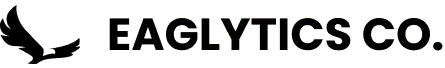Are you looking for the best guide on how to connect LinkedIn to Google data studio with Supermetrics LinkedIn connector? Every business requires a robust visualizing tool that would enable them to gain a holistic insight into their sales outcomes and data. This can help to learn, analyze and forecast sales. However, a significant challenge most organizations face is the issue of getting insight into their marketing campaigns and searching for specific metrics.
Businesses advertise their product to maximize sales and increase their customer base. Nevertheless, most of these businesses fail to evaluate the return on investment derived from their several marketing ads. Today, social media platforms such as LinkedIn, Facebook, Instagram, Twitter, etc., remain the best option for promoting products digitally.
Understandably, most businesses fail regarding evaluating their return on investment. However, this article will focus on how you can take advantage of LinkedIn Ads along with Google Data Studio to improve your marketing and conversion rate. It’s an in-depth write-up that will explore what LinkedIn ads entail, data studio, and much more. Without further ado, let’s get started.
What is LinkedIn?
While many tend to focus on platforms such as Facebook, Instagram, and Twitter, LinkedIn is an engaging social media platform that you can use to advertise your business. Interestingly, within the last few years, we have seen an influx of professionals connecting with others. The platform primarily focuses on professional tutorials, connections, and job openings. It’s one platform you can use to showcase your skill, and achievements, promote an organization, business campaign, and much more.
Understanding LinkedIn Ads

LinkedIn has an invaluable tool that enables businesses to advertise on the platform. The LinkedIn Ads Google tool is an exceptional interface you find within the platform that shows several statistics about the performance of your ad campaigns, returns, and conversion rates. Before we talk about Google’s data studio, let’s explore the different types of LinkedIn ads you can use to connect LinkedIn to Google data studio with Supermetrics LinkedIn connector.
Sponsored InMail: The InMail feature allows you to communicate directly with LinkedIn users through their mailboxes. In other words, you have access to communicate with premium users on the platform. Recruiters can also send personal messages to individuals to advertise their business or content.
Sponsored Content: With LinkedIn Ads, you can create paid campaigns like organic posts. Furthermore, it enables users to advertise content without stress.
Programmatic Display Ads: This unique LinkedIn ad enables users to analyze their preferences and use these data to gain insights to provide customer-related products and services.
Dynamic Ads: With this, organizations can leverage dynamically generated personalized content to target specific people or audiences within the platform.
Text Ads: While you can use the ads mentioned earlier, the text ads allow you to display text on LinkedIn page sidebars. It works similarly to Google AdWords.
Understanding Google Data Studio
With a fundamental knowledge of LinkedIn, you also need to know about ads in Google data studio before understanding how to connect LinkedIn to data studio for free. The Google data studio is a free cloud-based platform that provides over 250 data sources for anyone to get connected.
These connectors allow you to connect to several services Google offers, including Google BigQuery, YouTube, and Google AdWords. You can also integrate third-party sources such as PostgreSQL, HubSpot, Shopify, MySQL, etc.
Google’s data studio shows you a graphical picture of the datasets users drag and drop. It allows users to set up metrics and dimensions, tailor how charts and reports should be displayed, and specify filtering and sorting processes. Furthermore, it also offers several pre-built visual aids and templates that enable you to leverage visualization capabilities through the visual aids.
Importance of Using Google Data Studio Templates for LinkedIn Ads Reporting
An essential significance of using Google Data Studio templates is the insight it provides. Once you extract all relevant information, you can decide on the following line of action using such data. The quickest way to get insight is by using a reporting template for the LinkedIn Ads report. Google Data Studio reporting template offers marketers the opportunity to gather important marketing data from their LinkedIn ads campaigns.
Remarkably, you can download and add these templates to your data studio account. With this, you can analyze your data and personalize the template to meet your need. Furthermore, if you have the skill, you can develop templates and allow others to use them. All you need is to connect to your Google Data Studio account, add visualizations of your choice, and submit the template.
How to Connect Google Data Studio Using Supermetrics LinkedIn Connector?

Assuming you are into business-to-business marketing, you might have tried using a LinkedIn Ads campaign. However, it’s one thing to run the campaign and another to get the report. If you have issues reporting, the simple guide below will help you with the best approach to connect LinkedIn to Google data studio with Supermetrics LinkedIn connector. There is another way to connect LinkedIn to Google data studio with Google Sheets.
There are several methods you can use to connect LinkedIn ads and Google Data studio. We prefer you use the Supermetrics plugin since it is flexible. First, you need a Google data studio account to connect the Supermetrics connector before leveraging the LinkedIn Ads and Google Data Studio template to visualize your data.
What do you need to use Supermetrics LinkedIn connector?
- LinkedIn Ads Account
- Google Data Studio Account
- Understanding of LinkedIn Ads
- Knowledge of Google Data studio
In this write-up, we will assume you have knowledge of Google data studio and LinkedIn Ads. Besides this, you have also created an account for both Google data studio and LinkedIn Ads. If you haven’t, you should take the time to make sure you have everything straightened up.
4 Steps to Connect Google Data Studio Using Supermetrics LinkedIn Connector
The Linked Dashboard provides unlimited metrics and visualization to perform several analyses. Nevertheless, you need more details for any campaign you want to run to understand market trends and conversion rates. Supermetrics offers LinkedIn Connector to connect LinkedIn Ads to Google Data Studio to generate attractive visualizations.
Step 1: Sign in Supermetrics using the Sign In link. You don’t need to sign up. You can sign in here using Google or Microsoft account.
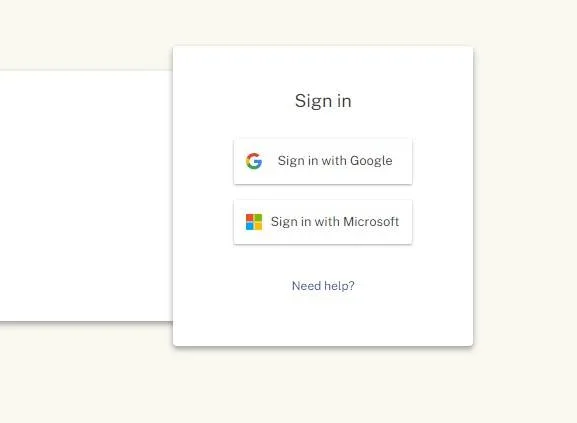
Step 2: Then go to Google Data Studio, on the left top corner, you will get an option to create, click on create then Data Source.
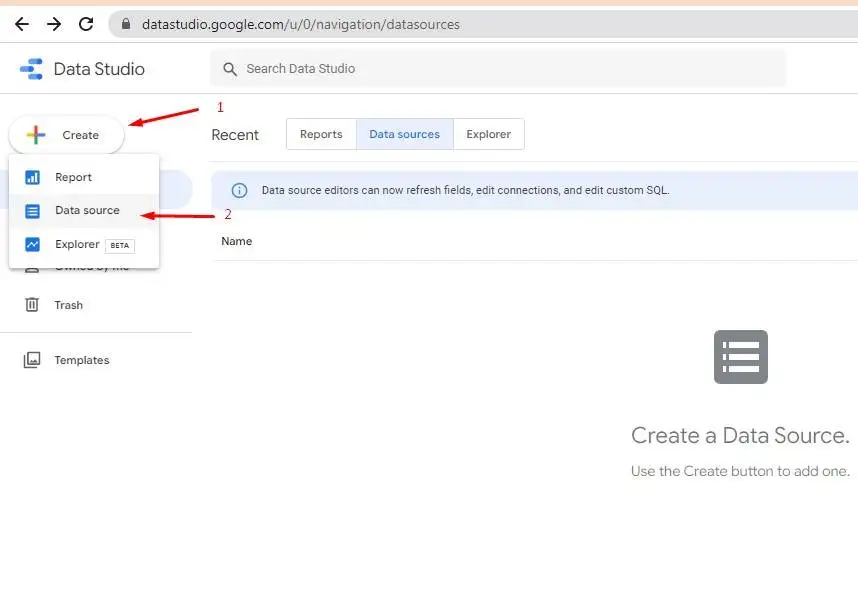
Now you will get available connectors to connect your data sources.
Step 3: Search in the search bar by Supermetrics, you will get all connectors offered by Supermetrics. From here, click “LinkedIn Ads” and it will be asked to authorize.

Step 4: It will show LinkedIn ads requires to authorize to connect to data. Click on Authorize and a pop-up will be appeared to log in to LinkedIn. After login, your suppermetrics connector will be connected with LinkedIn ads account and Google Data Studio.
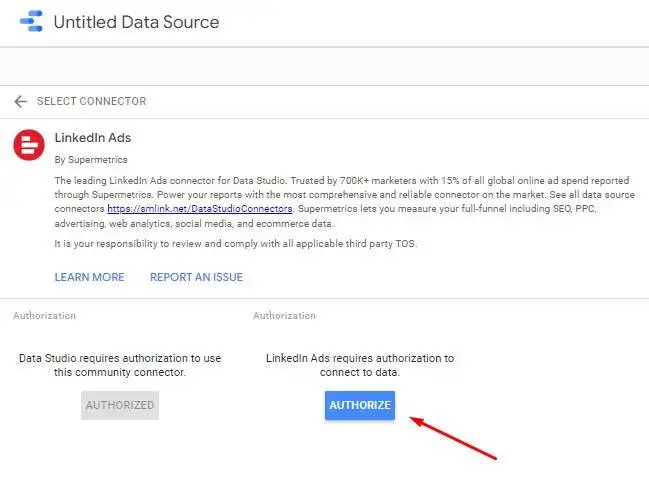
Similarly, you can connect LinkedIn business page.
Supermetrics’ Google Data Studio Templates for LinkedIn
Supermetrics offers two Google Data Studio templates for LinkedIn, LinkedIn Ads Dashboard Template and LinkedIn Business Page Overview Templates.
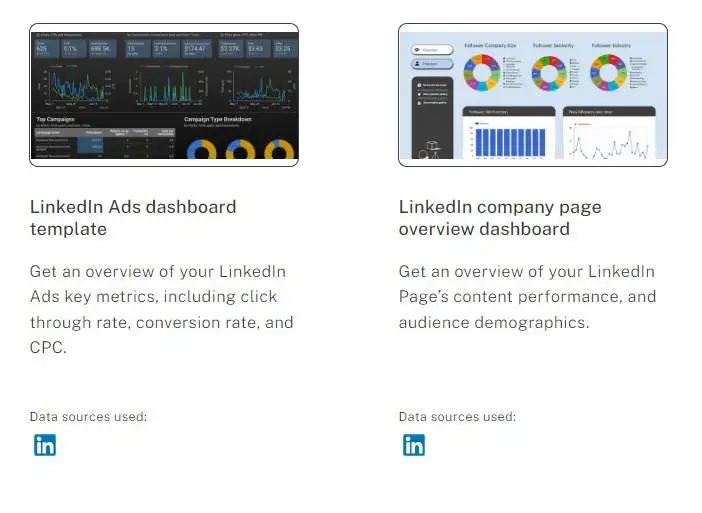
The most popular Supermetrics templates most users use to create LinkedIn integration with Google data studio include the LinkedIn Ads Overview template.
LinkedIn Ads Overview Template
The Supermetrics templates allow you to use the LinkedIn Ads Overview template, which is a 2-page template. It allows you to access comprehensive insight about important LinkedIn Ads metrics and customer demographics.
The first page contains information that helps users track important trends, metrics, campaign type breakdown, top campaigns, etc. However, the second page provides information about industries, traffic distribution, countries, campaign click breakdown, etc.
Metrics and Dimensions in Google Data Studio
Once you connect your data to Google Data Studio, you will notice available fields you can use on scorecards, tables, and charts. Google uniquely separates the data into two groups – metrics and dimensions. Google uses blue color to identify metrics and green for dimensions. A Google Data Studio is a place that shows different charts, combining dimensions and metrics.
Metrics represent numerical values, including conversions, spending, and clicks. However, dimensions define how you analyze metrics such as creative, country, campaigns, etc.
LinkedIn Ads Connector allows you to combine dimensions and metrics. Your LinkedIn Ads connector contains fixed values, which over time, don’t change. These include:
- Account name – Represent the ad account name
- Account type – Business or another category
- Account Currency – Represent your default currency
- Account reference – Distinctive name (Mixture of a name and number)
- Account ID – Specific identifier for your account
- Account Status – active or not
Streamline Reporting with Eaglytics
Bid farewell to the several challenges you face merging your marketing data. With Eaglytics, you can connect your LinkedIn to a Data studio and get data within a short period. We automate data from several sources and transform them into a ready analysis. There is no need to sit down throughout the day and optimize your data manually. We automate the process and get rid of silos, discrepancies, and manage data losses. Eaglytics handles all the pre-processing you require while you focus on the vital aspect of your business.
Summary
In this write-up, you have learned how to connect LinkedIn to Google Data Studio with Supermetrics LinkedIn connector. You can decide to use the free trial of Supermetrics that automatically analyze your data. It provides an in-depth report of your campaign.
Google Data Studio can revolutionize and bring your LinkedIn metrics to a new level. It allows you to analyze performance and read data.
However, for a newbie, it can be tiresome and challenging to integrate and analyze several data. Here is where Eaglytics comes to play. We help you suggest the best metrics that will monitor the progress of your business and place it in an easy-to-navigate dashboard. We offer several products, including Facebook Ads dashboard, Google Ads Dashboard, Google Analytics Dashboard, and Klaviyo Dashboard. You can each view products on our website today.